スタッキング
目次
スタッキング¶
import matplotlib.pyplot as plt
from sklearn.datasets import make_classification
from sklearn.tree import DecisionTreeClassifier
from sklearn.ensemble import RandomForestClassifier
from sklearn.ensemble import StackingClassifier
from sklearn.model_selection import train_test_split
from sklearn.metrics import roc_auc_score
from sklearn.tree import export_graphviz
from subprocess import call
---------------------------------------------------------------------------
ModuleNotFoundError Traceback (most recent call last)
Input In [1], in <cell line: 1>()
----> 1 import matplotlib.pyplot as plt
3 from sklearn.datasets import make_classification
4 from sklearn.tree import DecisionTreeClassifier
ModuleNotFoundError: No module named 'matplotlib'
# 表示する文字サイズを調整
plt.rc("font", size=20)
plt.rc("legend", fontsize=16)
plt.rc("xtick", labelsize=14)
plt.rc("ytick", labelsize=14)
# youtube動画を表示
import IPython.display
from IPython.display import Image
# 乱数
import numpy as np
np.random.seed(777)
実験用のデータを作成¶
# 特徴が20あるデータを作成
n_features = 20
X, y = make_classification(
n_samples=2500,
n_features=n_features,
n_informative=10,
n_classes=2,
n_redundant=0,
n_clusters_per_class=4,
random_state=777,
)
X_train, X_test, y_train, y_test = train_test_split(
X, y, test_size=0.33, random_state=777
)
データを複数の特徴に関してプロットしてみる¶
単純なルールでは分類できなさそうであることを確認する。
plt.figure(figsize=(10, 10))
plt.subplot(2, 2, 1)
plt.scatter(X[:, 2], X[:, 7], c=y)
plt.xlabel("x2")
plt.ylabel("x7")
plt.subplot(2, 2, 2)
plt.scatter(X[:, 4], X[:, 9], c=y)
plt.xlabel("x4")
plt.ylabel("x9")
plt.subplot(2, 2, 3)
plt.scatter(X[:, 5], X[:, 1], c=y)
plt.xlabel("x5")
plt.ylabel("x1")
plt.subplot(2, 2, 4)
plt.scatter(X[:, 1], X[:, 3], c=y)
plt.xlabel("x1")
plt.ylabel("x3")
plt.show()
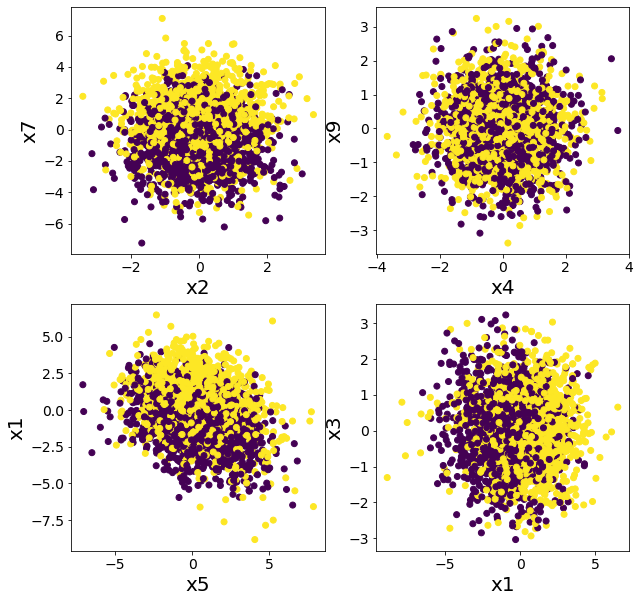
スタッキングとランダムフォレストの比較¶
ランダムフォレストで分類してみた場合¶
model = RandomForestClassifier(n_estimators=50, max_depth=5, random_state=777)
model.fit(X_train, y_train)
y_pred = model.predict(X_test)
rf_score = roc_auc_score(y_test, y_pred)
print(f"ROC-AUC = {rf_score}")
ROC-AUC = 0.855797033310609
複数の木でスタッキングした場合¶
DecisionTreeClassifierのみでスタッキングしても精度があまり向上しないことが確認できる。
# スタッキング前段に使用するモデル
estimators = [
("dt1", DecisionTreeClassifier(max_depth=3, random_state=777)),
("dt2", DecisionTreeClassifier(max_depth=4, random_state=777)),
("dt3", DecisionTreeClassifier(max_depth=5, random_state=777)),
("dt4", DecisionTreeClassifier(max_depth=6, random_state=777)),
]
# スタッキングに含まれるモデル数
n_estimators = len(estimators)
# スタッキング後段に使用するモデル
final_estimator = DecisionTreeClassifier(max_depth=3, random_state=777)
# スタッキングモデルを作成し訓練する
clf = StackingClassifier(estimators=estimators, final_estimator=final_estimator)
clf.fit(X_train, y_train)
# テストデータで評価する
y_pred = clf.predict(X_test)
clf_score = roc_auc_score(y_test, y_pred)
print("ROC-AUC")
print(f"決定木のスタッキング={clf_score}, ランダムフォレスト={rf_score}")
ROC-AUC
決定木のスタッキング=0.7359716965608031, ランダムフォレスト=0.855797033310609
スタッキングに使用した木を可視化してみる¶
export_graphviz(
clf.final_estimator_,
out_file="tree_final_estimator.dot",
class_names=["A", "B"],
feature_names=[e[0] for e in estimators],
proportion=True,
filled=True,
)
call(
[
"dot",
"-Tpng",
"tree_final_estimator.dot",
"-o",
f"tree_final_estimator.png",
"-Gdpi=200",
]
)
display(Image(filename="tree_final_estimator.png"))
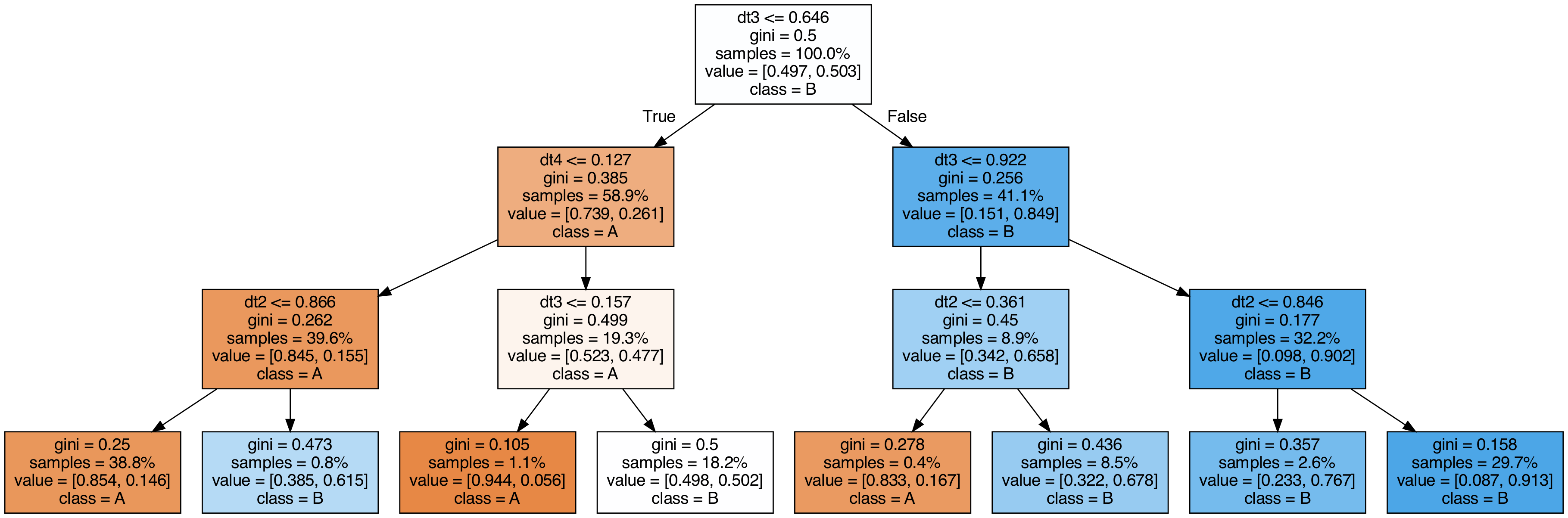
スタッキングで使用した木の特徴重要度を見る¶
スタッキングしたものの、結局4番目の木しかほとんど予測に利用されていないことが分かる。
plt.figure(figsize=(6, 3))
plot_index = [i for i in range(n_estimators)]
plt.bar(plot_index, clf.final_estimator_.feature_importances_)
plt.xticks(plot_index, [e[0] for e in estimators])
plt.xlabel("model name")
plt.ylabel("feature-importance")
plt.show()
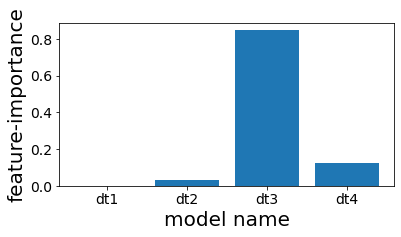
スタッキング前段の各木の性能を確認する¶
# スタッキング前段の木の精度を計測する
scores = []
for clf_estim in clf.estimators_:
print("====")
y_pred = clf_estim.predict(X_test)
scr = roc_auc_score(y_test, y_pred)
scores.append(scr)
print(clf_estim)
print(scr)
n_estimators = len(estimators)
plot_index = [i for i in range(n_estimators)]
# グラフ作成
plt.figure(figsize=(8, 4))
plt.bar(plot_index, scores)
plt.xticks(plot_index, [e[0] for e in estimators])
plt.xlabel("model name")
plt.ylabel("roc-auc")
plt.show()
====
DecisionTreeClassifier(max_depth=3, random_state=777)
0.7660117774277722
====
DecisionTreeClassifier(max_depth=4, random_state=777)
0.7744128916993818
====
DecisionTreeClassifier(max_depth=5, random_state=777)
0.8000158677919086
====
DecisionTreeClassifier(max_depth=6, random_state=777)
0.8084639977432473
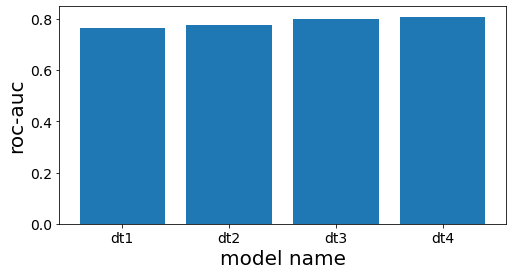
スタッキングに関する発展的な資料

